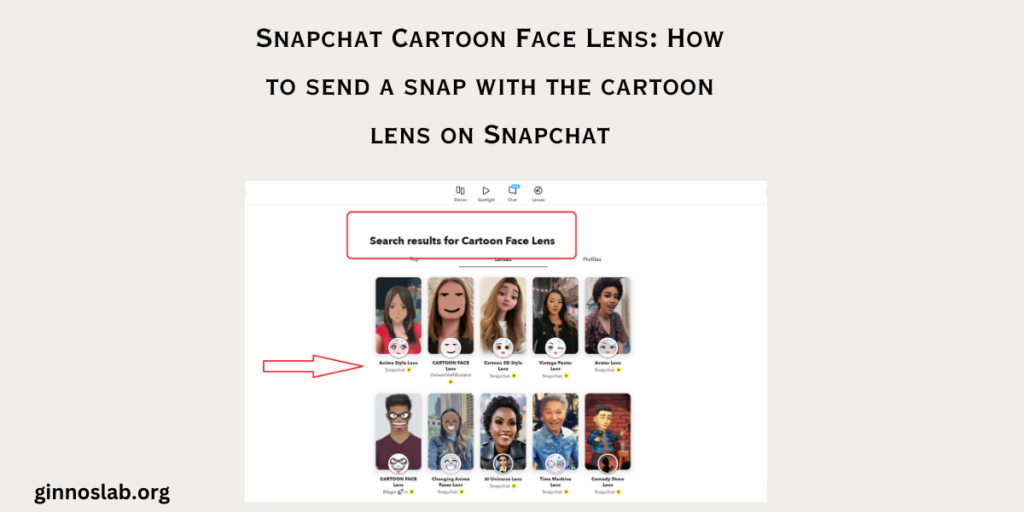Today, we are going on a fun adventure in the world of Snapchat. We are going to learn how to send a Snap using the Cartoon Face Lens. So, get ready and let us dive in:
- Cartoon Face Lens
- How to send a snap with the cartoon face lens
- Step 1: Open Snapchat
- Step 2: Access the Lenses
- Step 3: Snap a Picture or Video
- Step 4: Send Your Snap
- Why We Like Snapchat Cartoon Face Lens
- Most Popular Snapchat Cartoon Face Lens in 2024
- How to Remove the Background on Snapchat Cartoon Face Lens
- Conclusion
- People May Also Ask
- What is the Cartoon Face Lens on Snapchat?
- Can I use the Cartoon Face Lens on my existing photos and videos?
- Can I customize the Cartoon Face Lens?
- How can I remove the background on the Cartoon Face Lens on Snapchat?
- What are some popular cartoon lenses on Snapchat?
Cartoon Face Lens
Snapchat is a magical place where you can transform into anything you want, from a cute puppy to a funny cartoon character! One of the most popular transformations is the Cartoon Face Lens. It turns your face into a cartoon, making you look like a character from your favourite animated movie. Isn’t that exciting? Do not worry, we are here to tell you everything starting from how to send a snap with the cartoon face lens. Have a look:
Read Also: How to save photos from Instagram
How to send a snap with the cartoon face lens
Here we are given some steps for the process to send with the cartoon face lens:
Step 1: Open Snapchat
First things first, we need to open the Snapchat app. Look for the yellow icon with a white ghost on your phone. Tap on it and you are in Snapchat.
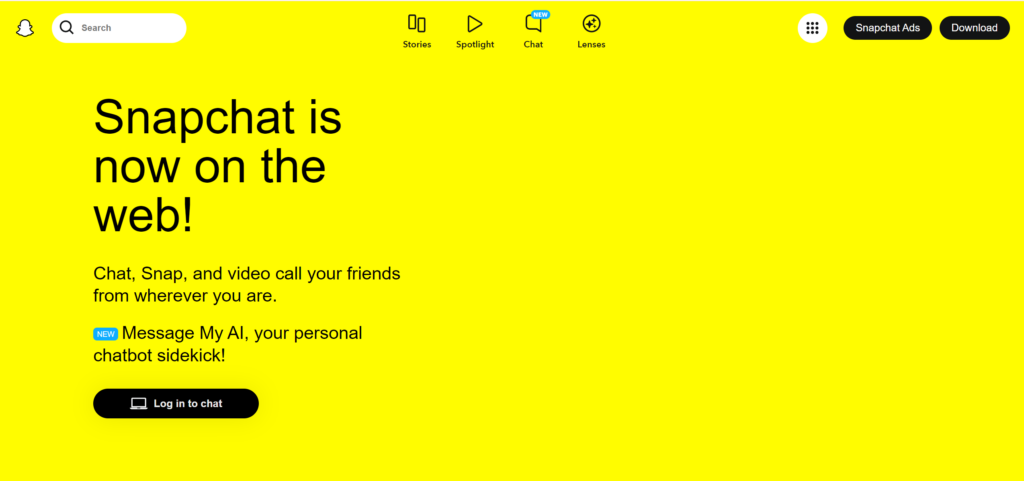
Step 2: Access the Lenses
Now, let us find the Cartoon Face Lens.
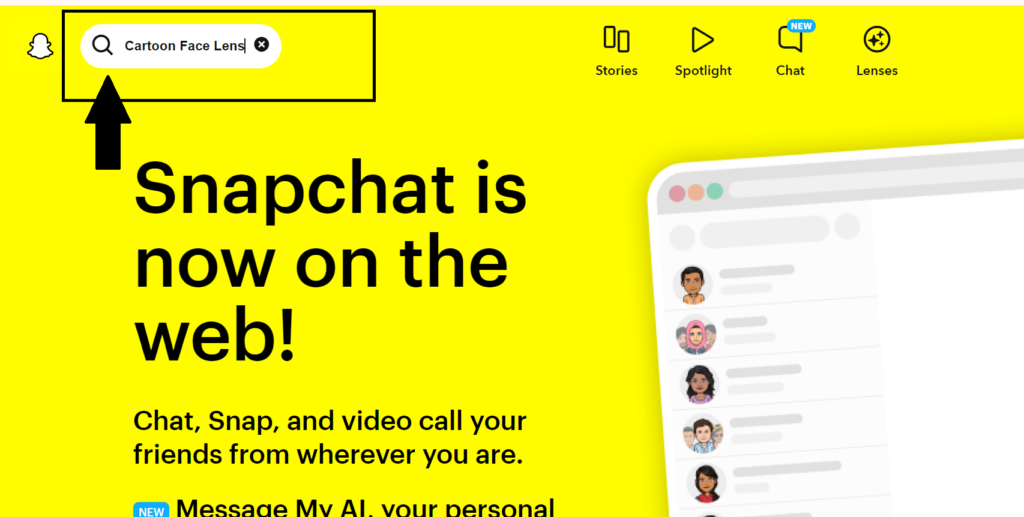
On the camera screen, tap on your face until you see a bunch of little circles appear at the bottom. These are the Lenses. Swipe through them until you find the one that turns your face into a cartoon.
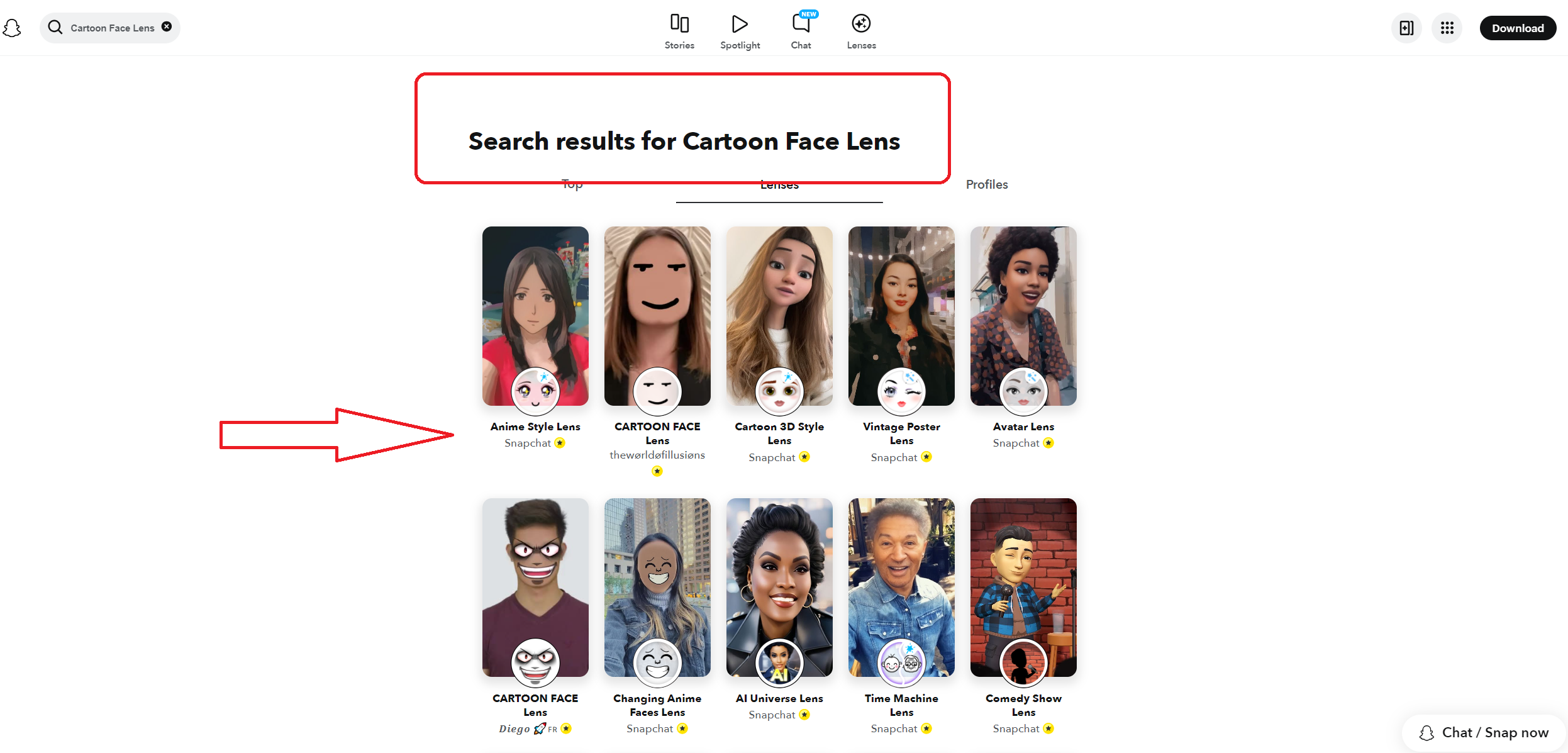
Step 3: Snap a Picture or Video
Once you have found the Cartoon Face Lens, it is time to snap a picture or video. To take a picture, tap the big circle at the bottom of the screen. To record a video, hold the circle down. Remember to make a funny face or strike a pose.
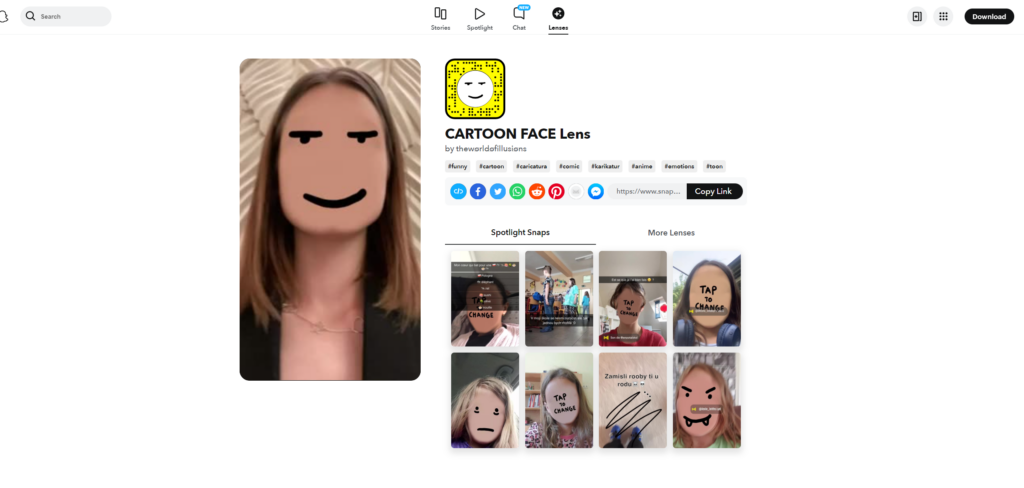
Step 4: Send Your Snap
After you have taken your picture or video, it is time to send it to your friends. Tap the blue arrow on the bottom right of the screen. This will take you to a list of your friends. Tap on the friends you want to send the Snap to, then tap the blue arrow again. And there you go! You have just sent a Snap with the Cartoon Face Lens.
Also Read: Dumpor: The Ultimate Tool to View Instagram Stories and Posts Anonymously
Why We Like Snapchat Cartoon Face Lens
The Snapchat Cartoon Face Lens is a favorite for many reasons:The Snapchat Cartoon Face Lens is a favourite for many reasons:
- Fun Transformations: It appears your face so that you look like a cartoon character from your most adored cartoon. I am betting that everyone would agree with me by saying that I mean every kid who would not like to become a cartoon character.
- Express Yourself: The Cartoon Face Lens allows you to articulate your feelings creatively and in a way you can be excusive. You have many ways of being silly. You can pretend to be funny, do an exaggerated movement, or act out.
- Share with Friends: Apart from the millions of users that Snapchat boasts, users find Snapchat easy and comfortable while showcasing and sharing various moments with friends, The Filter of Cartoon Face enhances the moments of these mindlessly with the nail-biting competition.
- Easy to Use: Usability is the Lens’s distinctive feature. Whether you have tried Snapchat before or it is the very first time you have come with it, you can enjoy the Lens with a single click.
- Creativity: The virtual makeover created by the Cartoon Face Lens stimulates creativity. You can play around with telling different experiences and see what the Lens does to the words.
Most Popular Snapchat Cartoon Face Lens in 2024
In 2024, users of Snapchat take to and share with each other several Snapchat Cartoon Face Lenses which have gained enormous popularity among them. Here are some of them: Here are some of them:
- Anime AI Cartoon Face Lens: Usually, this Lens turns your pictures into Japanese art-inspired snapshots.
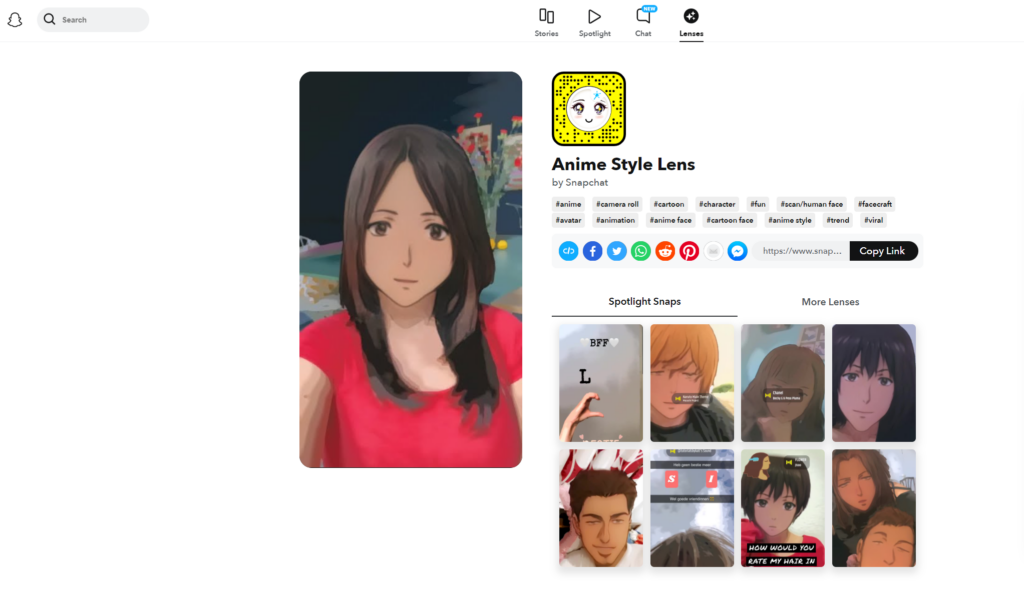
- Avatar Cartoon Face Lens: This lens is the most popular means of turning us into other characters with AI Avatars as the result of an AI Avatar generator application.
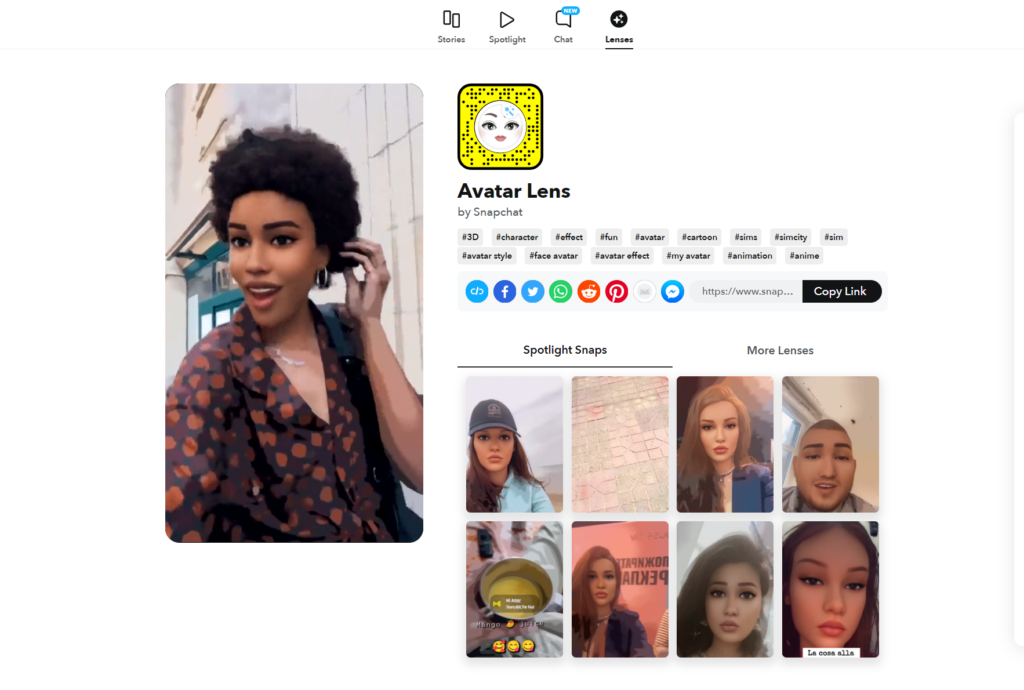
- Cartoon Kid Lens: The eye creates the character of adorable cartoon child for you.
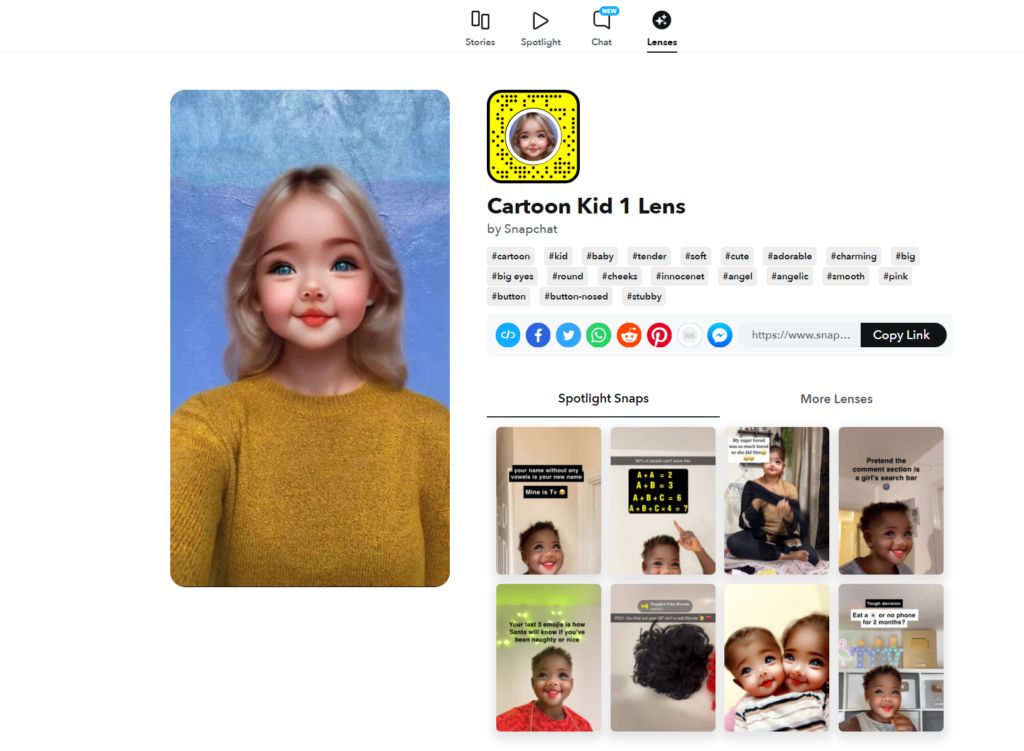
- Cartoon Style Lens: It does this through drawing and color blocks with particular lines to create this comic-like style.
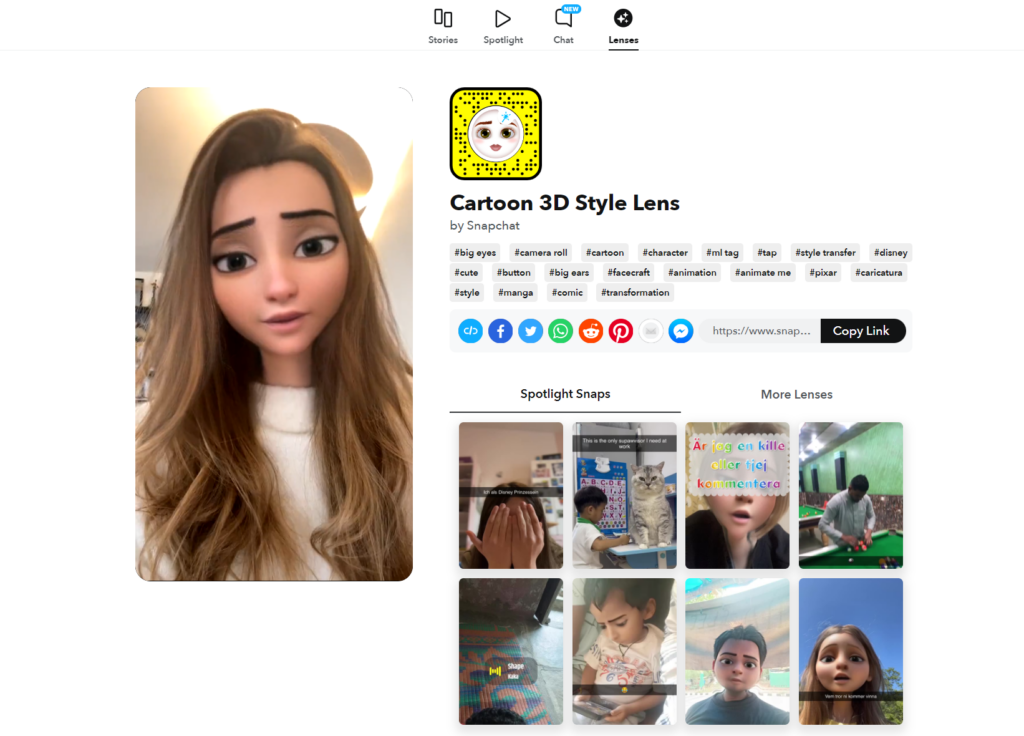
These lenses have made Snapchat more entertaining and provide creativity for viewers. Thus, it is more fun for them.
How to Remove the Background on Snapchat Cartoon Face Lens
Setting the background to transparent is simple when it comes to applying the Cartoon Face Lens on Snapchat. Here is how you can do it: Here is how you can do it:
- Open the Cartoon Face Lens: First of all, go to Snapchat and find the Cartoon Face Lens lens. (A lens Cartoon Face turns somebody into the cartoon and makes them look like a character from the cartoon.)
- Access the Layers: Click the icon of a stack of sheets to bring up all of the layers you used to create your snap.
- Choose the Desired Layer: Choose the background layer that goes with the rest of it.
- Swipe Away the Layer: Gaze at the layer for a moment, then slide it to the left to delete it.
- Delete the Layer: Mark “sentiment-label” with the “Fin” label. That will permanently delete that layer.
- And there you go! You finished erasing the background, thus creating the Cartoon Face Lens on Snapchat.
Conclusion
Sending a Snap with the Cartoon Face Lens is a fun and easy way to share a laugh with your friends. So, what are you waiting for? Get out there and start Snapping!
Remember, Snapchat is all about having fun. So, do not be afraid to explore other Lenses and try new things. Who knows? You might find your next favourite Lens!
People May Also Ask
What is the Cartoon Face Lens on Snapchat?
The Cartoon Face Lens by Snapchat transforms the subject (human or animal) into a cute cartoon avatar by replacing its eyes and eyebrows with a set of oversized ones, making it look like it’s straight out of an animated classic.
Can I use the Cartoon Face Lens on my existing photos and videos?
You can open your phone’s gallery by selecting the Camera Roll button to try out the lens on your existing photos and videos.
Can I customize the Cartoon Face Lens?
Yes, you can choose from the options on the right to customize features like eye shape, eyebrow shape, etc., or add text, stickers, music, and more to the snap.
How can I remove the background on the Cartoon Face Lens on Snapchat?
Tap the layers icon, choose the desired lens layer, and then swipe it away. Then, simply press the trash symbol to delete the layer.
What are some popular cartoon lenses on Snapchat?
Snapchat offers an array of fun filters, but three cartoon lenses are attracting users and trending worldwide: Cartoon Face Lens, Cartoon Lens, and Cartoon 3D Style.