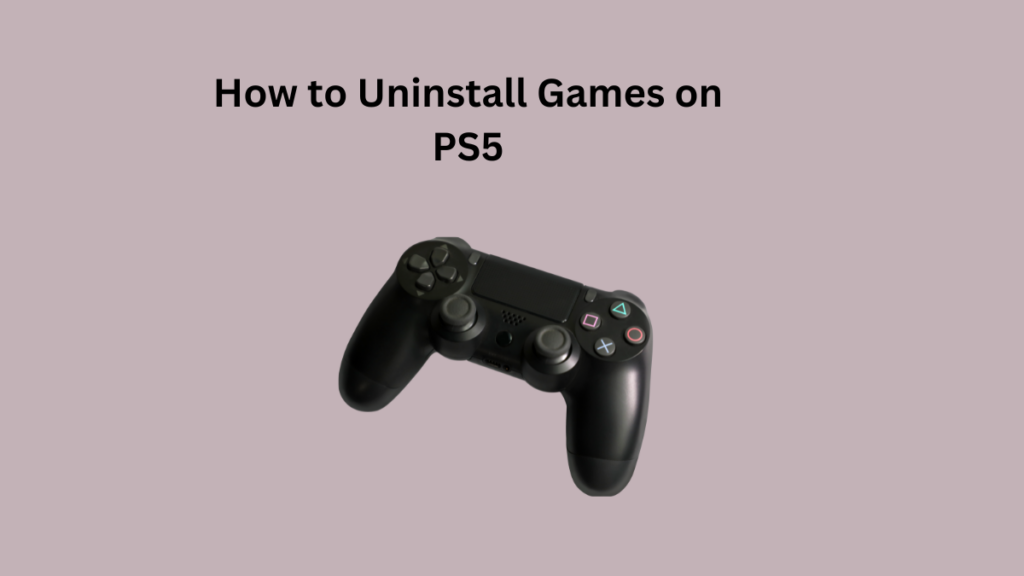The latest gaming console from Sony is called PlayStation 5, or PS5. It is way better and more powerful than the older one, PlayStation 4 (PS4).
Now, people who love playing video games a bit, they often want to know how to uninstall games on their PlayStation. Some just want space for new games, and others want to be less tempted by the number of games they have to stop playing all the time.
Keep reading to learn how to uninstall a game on PS5 and what issues you might run into:
How to Uninstall Games on PS5 home screen
To delete games from your PS5 that you have played recently, just do these simple steps:
- Visit the home screen.
- Choose the game that you want to delete.
- On your controller. use the ‘Options’ button.
- Click on ‘Delete’.
Also Read: How to charge a PS5 controller
How to delete PS5 library games
To delete games from your PS5 library, follow these steps:
- Open your Game Library.
- Make sure you are on the ‘Installed’ tab.
- Look for the game you want to delete.
- On your controller, use the ‘Options’ button.
- Click on ‘Delete’.
Tip for you: If you can not find the game you want to delete, swipe to the right and tap the downward arrow. Then, use the ‘Sort by’ options like Name (Z – A), Name (A – Z), Purchased Date (New – Old), Most Recent, or Purchased Date (Old–New) to find it easily.
How to delete PS5 add-ons
To make more space on your PS5, you can remove add-ons that you do not need anymore, but you can still keep the main game. If you want them back later, you can always install them again. Deleting downloads on PS5 is very simple. Here are the steps:
- Visit the Game Library or the home screen.
- Pick the game you want to delete with the add-on.
- On your controller, use the ‘Options’ button.
- Choose ‘Manage Game Content’.
- Click ‘Delete’ next to the add-on that you choose to delete.
- Confirm by pressing ‘Delete’ on the pop-up.
Will deleting a game on PS5 delete my saves
We can understand why you are worried about losing your games or progress when you delete them from your PS5. Do not worry, your progress is saved. Uninstalling a game would not delete your saved data unless you go ahead and delete your game files, which we will explain how to do below:
How to delete game files on PS5
If you are sure you would not play a game again and want more space, you can delete the game files. Here is how:
- Visit the home screen.
- Choose ‘Settings’.
- Select Game/App Settings’ and ‘Saved Data.
- Pick ‘Saved Data (PS5)’.
- Click on ‘Console Storage’.
- Press ‘Delete’.
- Choose the files that you want to delete.
- Click on ‘Delete’.
- Confirm by pressing ‘OK’.
How can I get more space on my PS5 without deleting games
If you do not want to delete your favourite games because of limited space on your device, here are some alternatives that you can consider. There are external or internal SSD drives which can be bought for more storage capacity at an affordable price. In this way, you will always have your games.
Why am I unable to delete a game on my PS5
While deleting PS5 games is easy, you might face issues sometimes. Here are some tips to fix the problem:
- Check if your console is connected to the internet.
- Make sure your username and password are correct.
- Update your console software, having an old version might cause game deletion problems.
- Restart the console, a reboot can often fix system bugs.
- If the issue continues after trying these steps, reach out to PlayStation support for help.