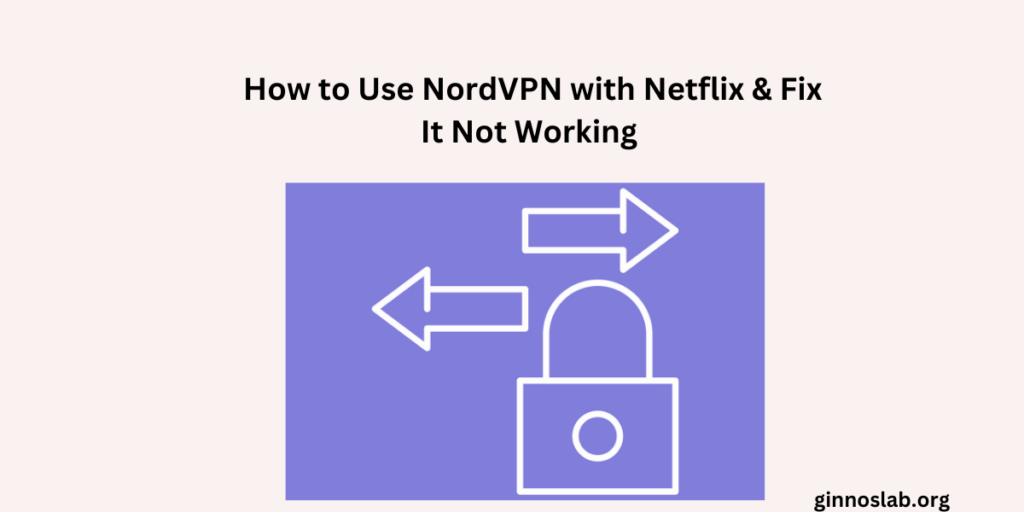Netflix is one of the most popular streaming services in the world, but it also has one of the most aggressive geo-blocking policies. This means that you can only access the content that is available in your country, and not the full library that Netflix offers in other regions. This can be frustrating if you want to watch a show or a movie that is not available in your location.
Fortunately, there is a way to bypass Netflix’s geo-restrictions and access any content you want from anywhere in the world. All you need is a VPN (Virtual Private Network) service that can mask your IP address and make it look like you are connecting from a different country. A VPN also encrypts your traffic and protects your privacy online.
One of the best VPNs for Netflix is NordVPN. NordVPN has over 5,000 servers in 60 countries, and it can unblock Netflix in almost any region. It also has fast speeds, strong security features, and a 30-day money-back guarantee. In this article, we will show you how to use NordVPN with Netflix and fix it if it is not working.
Read Also: 10+ Ways to Unblock Websites On a School Chromebook
How to Use NordVPN with Netflix
Using NordVPN with Netflix is very easy. Here are the steps you need to follow:
- Sign up for a NordVPN account on their website. You can choose from different plans and payment options and get a discount if you use the link.
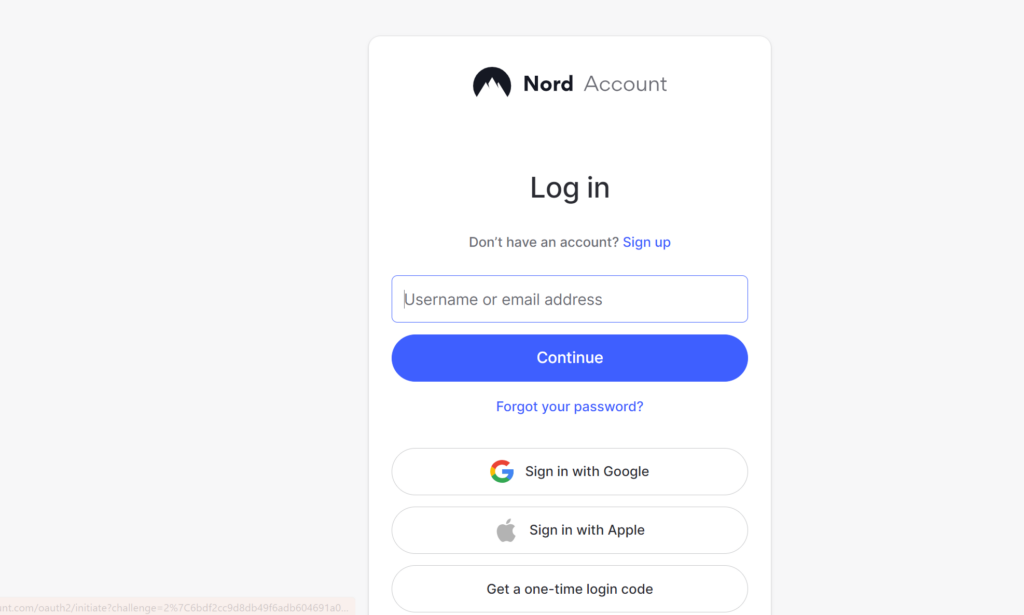
- Download and install the NordVPN app on your device. NordVPN supports Windows, Mac, Linux, Android, iOS, and more.
- Open the NordVPN app and log in with your details.
- Choose a server location that matches the Netflix library you want to access. For example, if you want to watch US Netflix, you need to connect to a US server. You can use the map or the list view to find a server.
- Once you are connected, open Netflix in your browser or app. And it is done.
How to Fix NordVPN Not Working with Netflix
Sometimes, you may face some issues when using NordVPN with Netflix. Like, you may see an error message saying that you are using an unblocker or proxy, or you may be unable to load the video. This happens because Netflix tries to detect and block VPN users from accessing its content.
However, there are some ways to fix this problem and make NordVPN work with Netflix again. Here are some tips you can try:
- Refresh your browser or app. Sometimes, a simple refresh can solve the issue and let you stream Netflix without any problems.
- Clear your browser cache and cookies. This can help you get rid of any old data that may interfere with your connection and cause errors.
- Change your server location. If Netflix blocks the server you are using, try switching to a different one. NordVPN has multiple servers in each country, so you have plenty of options to choose from.
- Contact NordVPN customer support. If you need help with the above methods, you can contact NordVPN’s customer support team via live chat or email. They are available 24/7 and they can help you find a working server or troubleshoot any other issues.
How Good Is NordVPN for Netflix?
NordVPN is often highly rated for its Netflix capabilities. Here are some key points from recent reviews:
- NordVPN is known for its ability to bypass geo-restrictions, allowing you to access a wide range of international Netflix libraries. This is particularly useful if you are travelling abroad and want to watch Netflix content from your home country or if there’s a specific show or movie on Netflix that isn’t available in your region.
- NordVPN can reliably unblock American Netflix and 10 other libraries. It offers fast streaming speeds on multiple devices, including NordVPN on FireStick in India, PCs, and Smart TVs.
- If we talk about security, NordVPN maintains high levels of security, robust privacy features, a solid no-logging policy, strong encryption, and a fully audited service that runs on diskless servers.
- NordVPN also prevents bandwidth throttling and DDoS attacks, which can affect Netflix’s overall streaming performance.
- When tested, NordVPN provided seamless connections for each respective Netflix library, including in the US, UK, Canada, and Japan.
NordVPN’s streaming pros and cons
In conclusion, NordVPN is recommended for people who value both privacy and speed, need something inexpensive, and want something that can securely access websites and apps like Netflix.
Read Also
Conclusion
NordVPN is one of the best VPNs for Netflix. It can unblock almost any region and let you access thousands of titles that are not available in your country. It also has fast speeds, strong security features, and a 30-day money-back guarantee.
To use NordVPN with Netflix, you only need to sign up for an account, download and install the app, choose a server location, and start streaming. If you face any problems, you can try refreshing your browser or app, clearing your cache and cookies, changing your server location, or contacting NordVPN customer support.
People May Also Ask
Is it legal to access Netflix with NordVPN?
Yes, it is legal to access Netflix with NordVPN. NordVPN is a well-known and trusted VPN service that allows users to browse the internet anonymously and securely. It is also one of the few VPNs that has been able to bypass Netflix’s recent crackdown on VPNs.
How to watch Netflix with NordVPN?
To watch Netflix with NordVPN, you need to connect to one of the VPN’s servers, based on the country whose Netflix you want to unblock. For example, if you want to watch US Netflix, you need to connect to a US server. Then, you can open Netflix and enjoy the geo-blocked content.
Which NordVPN servers currently unblock Netflix?
According to the web search results, NordVPN can unblock over 20 different country-based Netflix libraries, including the US, UK, Japan, and Mexico. You can connect to any server in those countries to access their Netflix content.
However, some servers may be blocked by Netflix, so you may need to try a few different ones until you find one that works. You can also use the NordVPN app to see which servers are optimized for Netflix streaming.
We hope this article helped you learn how to use NordVPN with Netflix and fix it if it is not working. If you have any questions or feedback, feel free to leave a comment below.