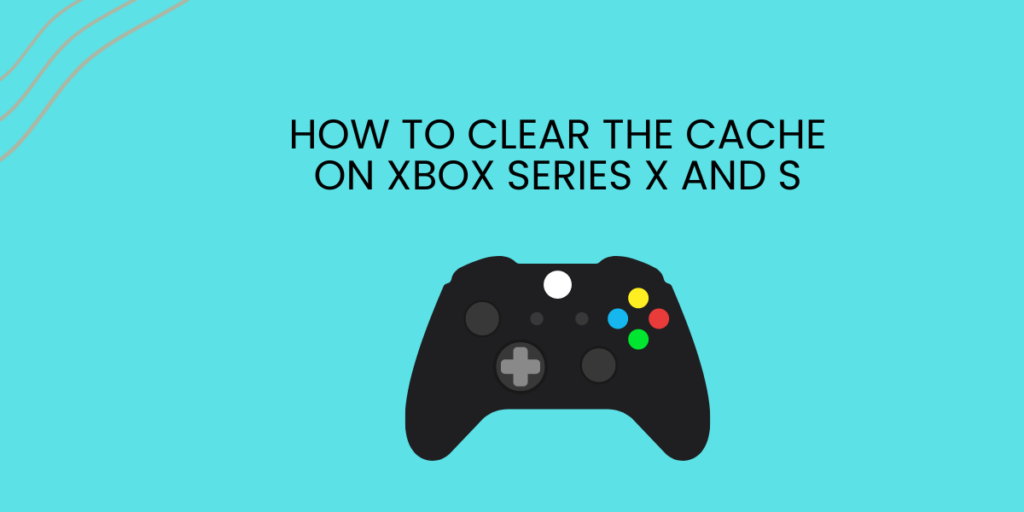Do you know what is the meaning of cache and why t should be cleared from our devices? Basically, it is the data that your SSD stores on the console over time to load game or app processes very fast. However, this data comes out to be indefinite, it should slow down the operating system of your device.
If you think that your Xbox is really going slow then it is time to clean it up. In this article, we are going to discuss how to clear the cache on Xbox Series X and S.
How to clear the cache on Xbox Series X and S
If are clearing the cache of your device on the Microsoft Xbox console, it is really possible. However, the method of doing it is not very clear as the option is within some sub-menus. It is an update for the future as it will provide a direct method of clearing the cache and data as well.
Moreover, if you are having an Xbox Series X, you can easily clear the disc drive cache in very simple steps.
You need teh login details of Xbox after ressing this console. If you want to do so, here are the steps:
- Press the Xbox button and visit the settings. You will get the Xbox button at the controller’s centre.
- From there, choose Connections and Devices and select Blu-Ray.
- In the final step, choose the option “Persistent Storage” and clear it.
Moreover, if you are having an Xbox Series S, then you can easily clear the cache by resetting the console. If you want to do this, then follow the given simple steps:
- By pressing the Xbox button, visit the settings.
- Choose the System option and then Console Info.
- At the last step, choose the option Reset Console and select Keep my Apps and Games or vice versa. If you don’t choose this, then you probably have everything uninstalled on your Xbox.
You should be careful that not all games have the file update, so you should reinstall updates to some other games.
Important Links
| How to appear offline on Steam |
| How to delete wallpapers on iPhone |
| How to update AirPods firmware |
| How to gameshare on Xbox |
| How to change your Netflix password |
People May Also Ask
What does clearing the Xbox cache do?
As we already know, clearing the cache clears temporary data; it does not touch game data, your achievements, save data, or any other similar things. Any movies, games, apps, and shows you have downloaded will remain as they are. You can safely clear your cache without stressing about losing any important data.
How do I clear my Xbox app cache?
Clear the app cache. Visit the Settings in your device > Apps, select the app, then choose Storage > Clear cache.
What do you lose when you clear the cache?
Clearing the cache just clears temporary files. It would not erase login details, custom settings, and downloaded files.